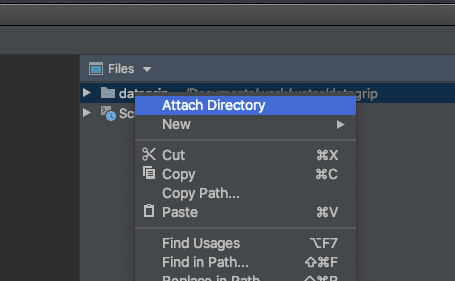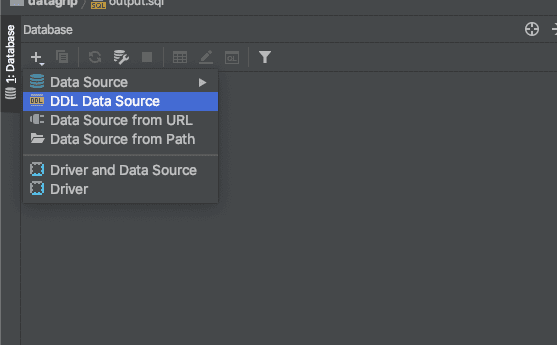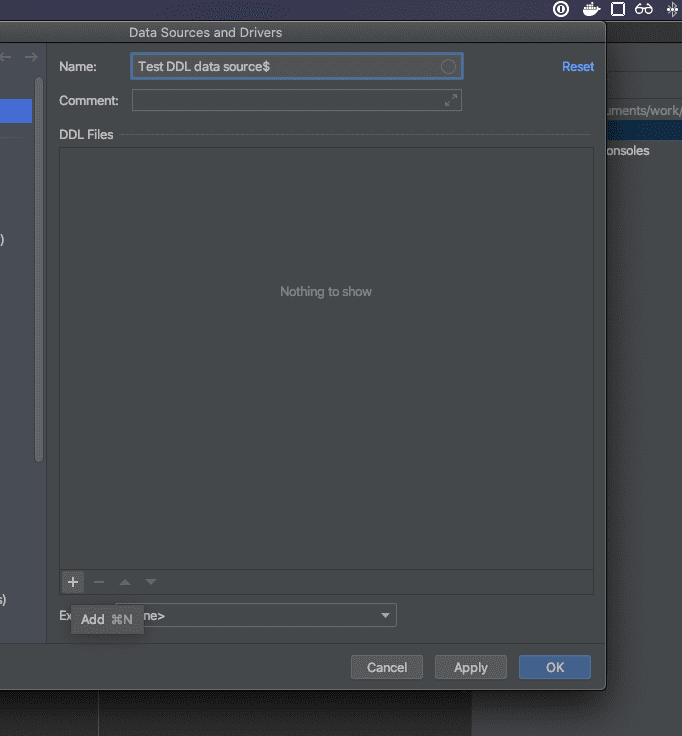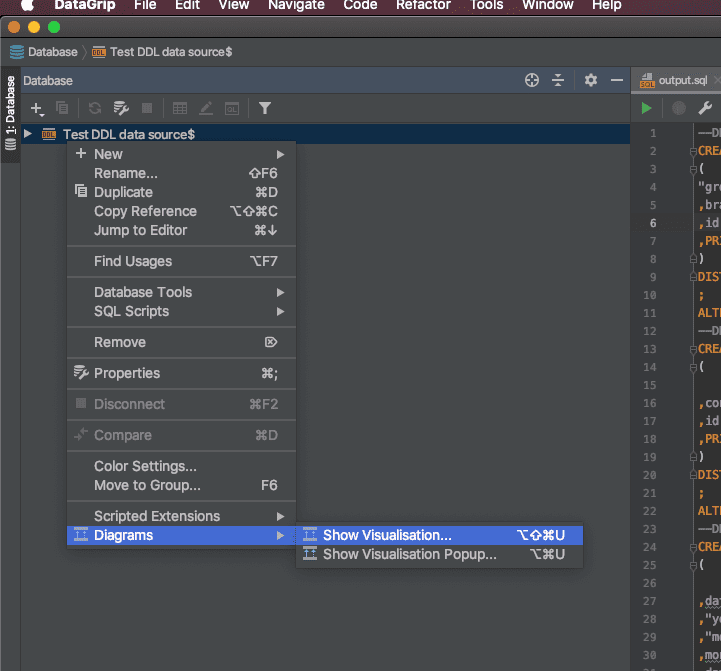🐚
Generate an ERD from a DDL statement in Datagrip
Table of contents
This will take you through generating an ERD from DDL statements using jetbrain's database IDE "Datagrip". This has the benefit of not needing to connect to a database.
Attach a directory in Datagrip
In the right hand side you should see an icon to click that will allow you to attach a directory. This will be a directory on your computer that you store your DDL statements in.
Create a new DDL data source
A DDL data source can be created by choosing the option in the normal "create datasource" dropdown
Add the DDL file to the data source in the creation window
In the bottom of the create datasource wizard window, you can click the + button to add a DDL file from the folder you specified in the first step.
Generate the diagram
Now with the datasource setup, simply generate a diagram like you would for any other datasource.